In this article, we've outlined how to post your interviews on Instagram, and different ways to promote your site using a variety of Instagram's features.

Promoting your Parkbench site on Instagram is a great way to capture a different audience than you would from other social media platforms like Facebook and LinkedIn. However, you can't share the interviews directly from Parkbench like you can with other platforms like Facebook, Twitter, and LinkedIn. Due to the fact that Instagram is a mobile only platform and isn't compatible with your desktop browser.
One main drawback to the Instagram platform is you can't hyperlink any of your content, and therefore can't add in a link to see an interview to your story or feed. A simple work around to this is to post the link to your Parkbench site in your Instagram bio. By having that link on your profile page, you can constantly refer back to it in your posts and stories by letting your viewers know they can click the link in your bio to learn more.
There are 3 main features you can use on Instagram to promote the Parkbench website:
- Posts
- Reels
- Stories
Let's break down how to utilize each of these features, and the pros and cons of each.
1. Posting the Full Video with a Preview in your Profile and Feed
To post your full video interview on Instagram, follow the steps below:
- Once you're logged into the Instagram App on your mobile device, click the square-and-plus sign on the right top of your screen to create a new post (just like you would for a normal post).
- The files on your cellphone will show, then select the video you'd like to upload and click next.
- You will enter a section where you can edit your video. You can add stickers, text, filters, and music, and even change the length of your video. When you are happy with the looks, then click next.
- The final screen is where we have to pick a cover for the video. We can either select a frame from the video or upload one from our device. In this section, you can also tag people (tag the interviewee), and post it on Facebook at the same time.
The pros of posting your full interview on Instagram:
- If tagged correctly, there's a chance to catch a wider range of viewership with community members or people you wouldn't normally connect with.
- Statistically, more than half of the global Instagram user population is 34 years or younger, giving you a unique opportunity to connect with a younger demographic and more potential first-time home buyers.
The cons of posting your full interview on Instagram:
- If you have the entire interview posted on Instagram, there is less need for your viewers to go to your Parkbench site, let alone subscribe to the newsletter. This will increase how many views you're getting on your interviews, but not how much traffic you're actually bringing back to your Parkbench site.
- Instagram is designed to swipe often, which means regular users don't spend more than 3 min watching a video. If your interview is long, the likelihood of people watching the entire video is very small.
2. Posting a Teaser Video on your Profile, Feed, and Story
The next option is posting a teaser video on your profile and feed. After you've finished recording your interview, film a second shorter clip with your interviewee that's less than 60 seconds long, preferably 30 seconds! In this clip introduce yourselves, and mention something that was discussed in the interview. Remind your viewers that the full interview will be posted on parkbench.com/(area name), and encourage them to click the link in your bio to see the full interview. This can be posted both on your feed, and in your story.
The pros of posting your teaser interview on Instagram:
- Shorter content consistently gets more views on this platform, as it's meant for more 'bite-sized' content.
- By including something enticing in this teaser video and encouraging viewers to click the link in your bio, you're more likely to have traffic head directly to Parkbench to see the rest of the interview.
- These videos can be shared on your story. Recent data showed that most users scrolling through their Instagram feed watch videos without sound, yet around 70% of Stories are watched with the sound turned on.
The cons of posting your teaser interview on Instagram:
- Users who don't decide to click the link to Parkbench don't get the full experience of your interviews.
Posting Photos or 15-Second Clips Before and/or After Your Interview on Your Story
Posting either selfie photos or short 15-second or fewer clips to your story can be a great way to build buzz or excitement for your upcoming interview post. Instagram stories have a cut off of 15 seconds, and a great opportunity to film a quick video either walking into an interview, standing outside a business with the interviewee, or walking out and sharing a quick snippet of the conversation.
Here's how to do it and what to put in the story:
Do a 'selfie' video (in portrait mode), include the interviewee in it, and invite everyone to click on the link below to watch the full interview.


- Make sure to tag the business account since it's easier for them to reshare the story.
- Add the interview link (copy and paste the Parkbench URL).
- Include the location.
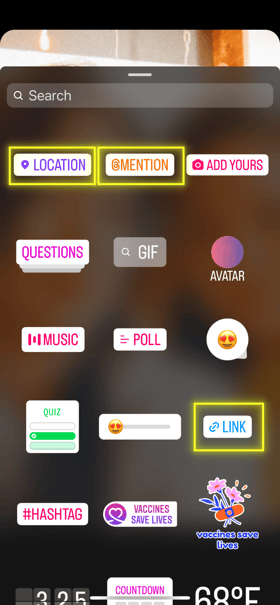
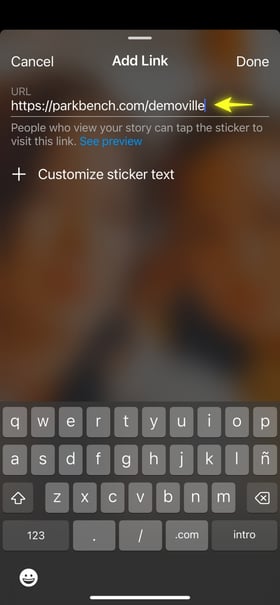

And some script examples to try out on your next interview:
-
"Hey everyone, I'm currently on my way into (business name) to meet with (interviewee name), where we're going to learn more about (something you want to cover in the interview). It'll be up on my Parkbench page (date), click the link in my bio to check it out!"
-
"Hey everyone, I'm here outside of (business name) with (interviewee name), he/she is excited to share more about (something you want to cover in the interview). The interview will be up on my Parkbench page (date), click the link in my bio to check it out!"
-
"Hey everyone, I just left (business name) where I met with (interviewee name), and you won't believe what I learned about (something you want to cover in the interview). The interview will be up on my Parkbench page (date), click the link in my bio to check it out!"
Have some fun with these videos! Clips of you trying out the interviewees product or service can be a fun way to attract viewers. Things like eating or drinking one of their offerings or testing out a product of service can really help your viewers to see your personality! Be sure to tag the business owners in these stories so it's easy for them to reshare on their Instagram to increase traffic!
The pros of posting your these 15 second stories on Instagram:
-
Stories are viewed more frequently than posts on your feed.
-
Funny or engaging short videos are more likely to entice a viewer to click the link in your bio.
-
Re-shares from your interviewee will increase the reach of your posts.
The cons of posting these 15-second stories on Instagram:
-
Although this method may get you more followers and a greater reach for these short posts, that won't always translate into more traffic to your Parkbench site.
As you can see, there are many methods of utilizing Instagram to promote your Parkbench site. Ensure your Instagram is set up as a business page so you can view analytics and test out what's working for you and what isn't. One key factor on the Instagram platform is consistency! Posting stories on a daily basis, and into your feed a few times a week can help to grow your sphere, get more traffic to your Parkbench site, and connect with not only potential interviewees but potential real estate leads and referrals.
Did this answer your question?
