There may be times where Parkbench will require access to your Youtube account to add content for you. Rather than share your Google password, you can simply invite Parkbench as an Editor to your channel. This is safer than sharing your password and allows you to share only the amount of access we need.
To add access:
- Go to studio.youtube.com.
- On the left-hand side, click Settings.
- Select Permissions.
- Click Invite
- Enter "posting@parkbench.com" in the Email field
- Click Access and select "Editor"
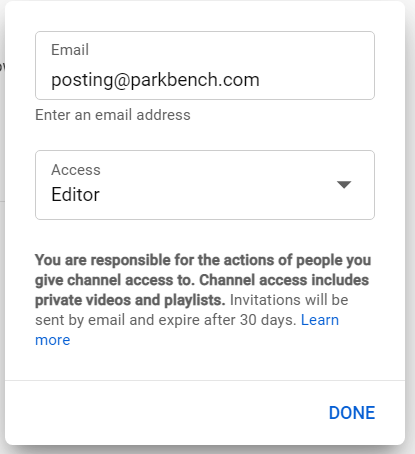
- Click Done.
Our team will now be able to upload videos directly to your Youtube Account for you!
