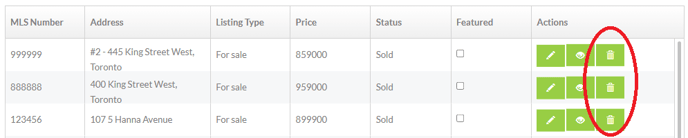How to manually added listings.
1. Click on your name in the top right corner. This will open a drop down menu.
2. Click on "Control Panel"
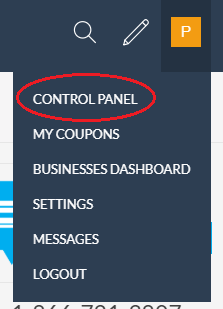
3. Click on the green "Listings" box
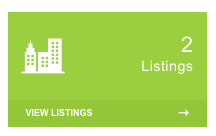
4. Click on the "Edit" icon. It will look like a pencil.
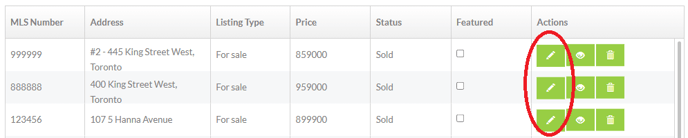
5. From you here, you can edit all the details of that listing. (ie. Status, Listing Type, Price, Address, etc...)
6. When complete, click “Save”.

If you wanted to delete the listing entirely, click on the "Delete" icon.