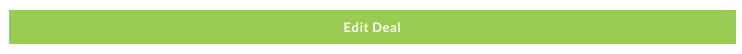1. Click on your profile picture in the top right corner. This will open drop down menu.
2. Click on “Business Dashboard”
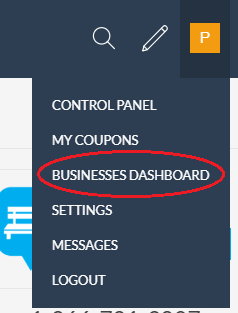
3. Click on “Manage Deals” located at the top of the page.
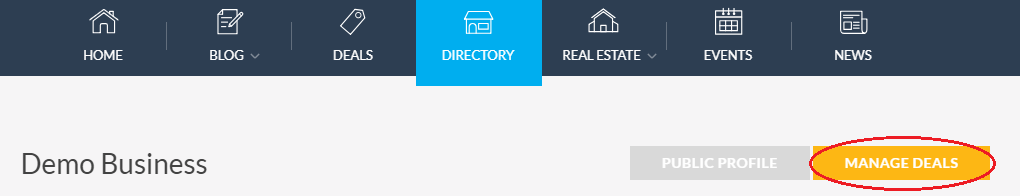
4. You will see your added deals and coupons here. Click on the "Edit" button on the right to edit the coupon.
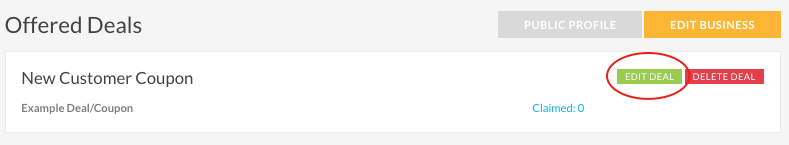
5. Edit the fields with the details of the coupon/deal.
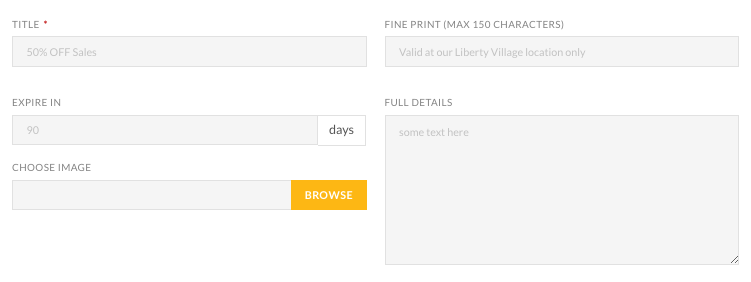
6. To add an image to the coupon, click on the yellow "Browse" button under "Choose Image".
7. When complete, click “Edit Deal”