Step by step guide on how to add a Job Posting to your business listing.
1. Click on your profile picture in the top right corner. This will open drop down menu.
2. Click on “Businesses Dashboard”.
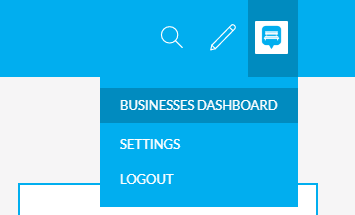
3. Click on "Manage Jobs".
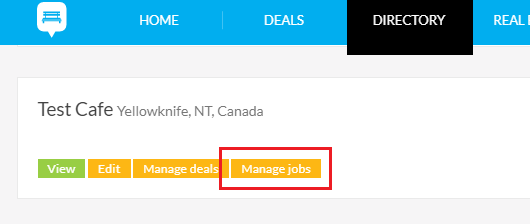
4. Fill in the details of the job posting using the provided fields. The required fields are as follows:
- Job Title
- Job Summary
- Type (Full time/Part time)
- Application Link
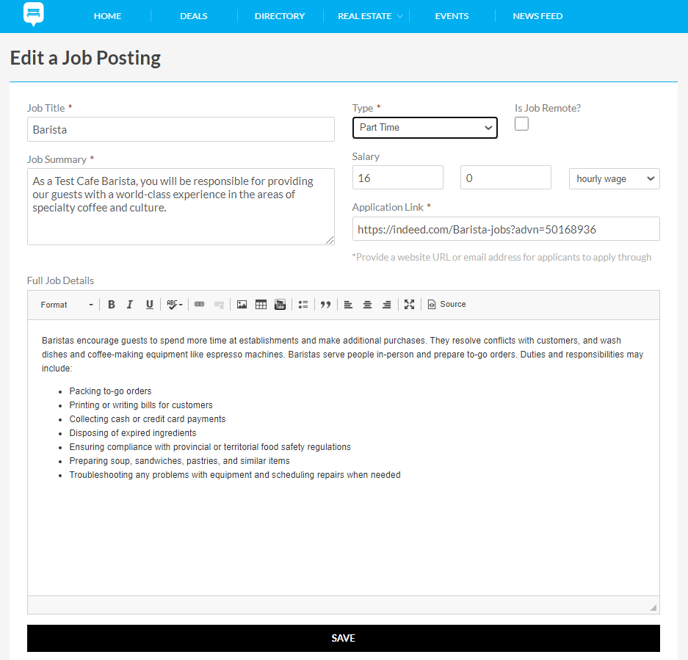
5. Click on "Save" to post the Job to Parkbench.
