Here is your step-by-step guide on how to create a free account on the site.
1. Click on “Login” in the top right corner.

2. Fill in the empty fields.
- First name
- Last name
- Email Address
- Password
- Confirm Password
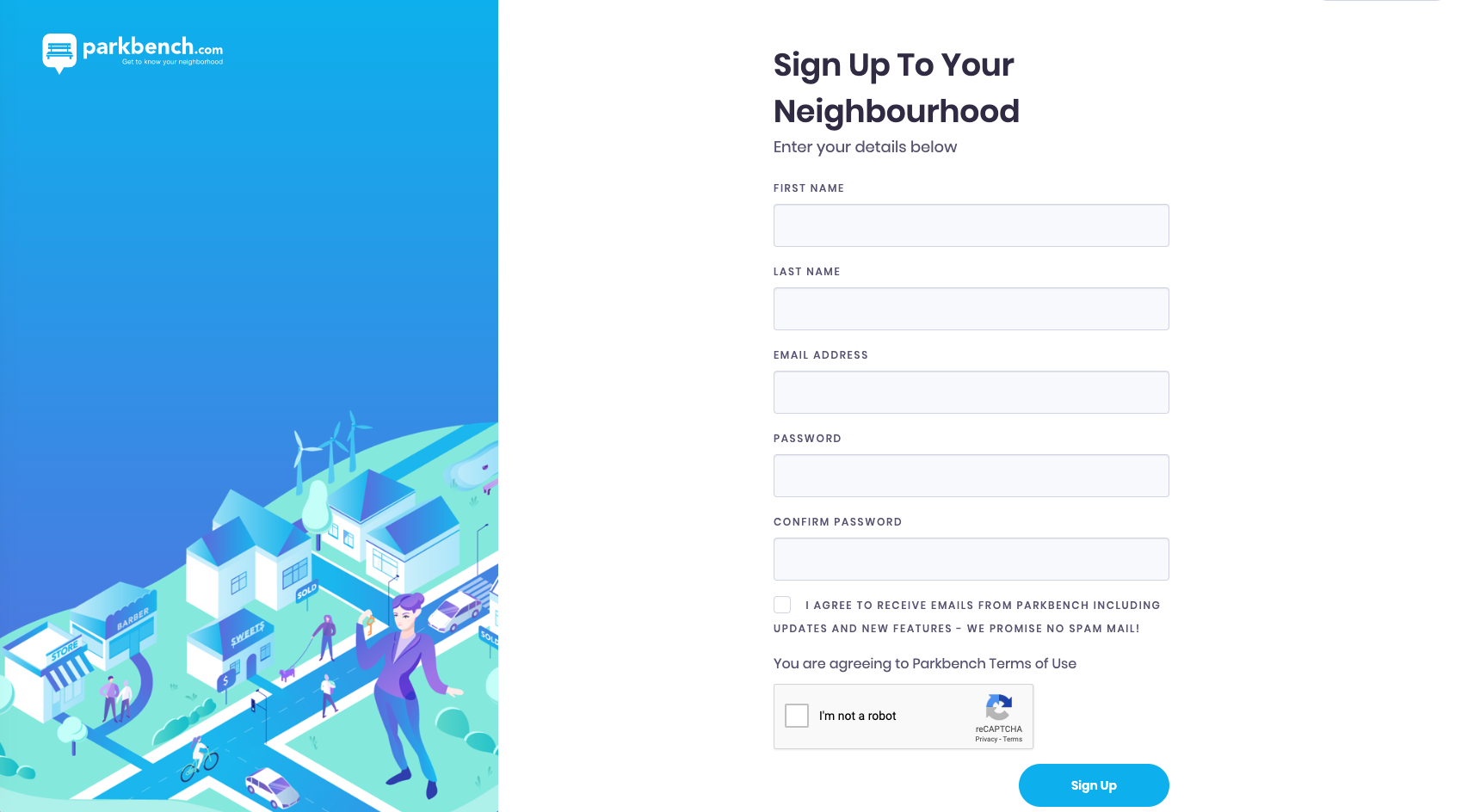
3. Be sure to check the “I’m not a robot” box.
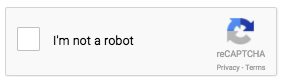
4. When complete, click “Sign Up”.
You will then receive an email confirmation with your Username and Password. Use these login credentials to sign in to the site,
