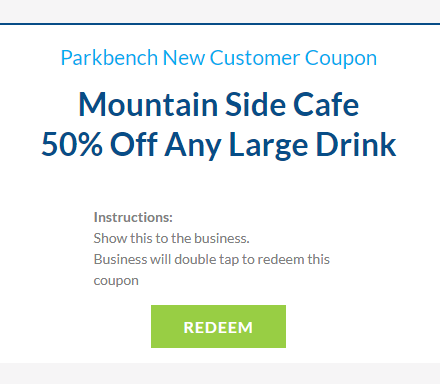To Claim a Coupon
- Click on "Get Coupon"
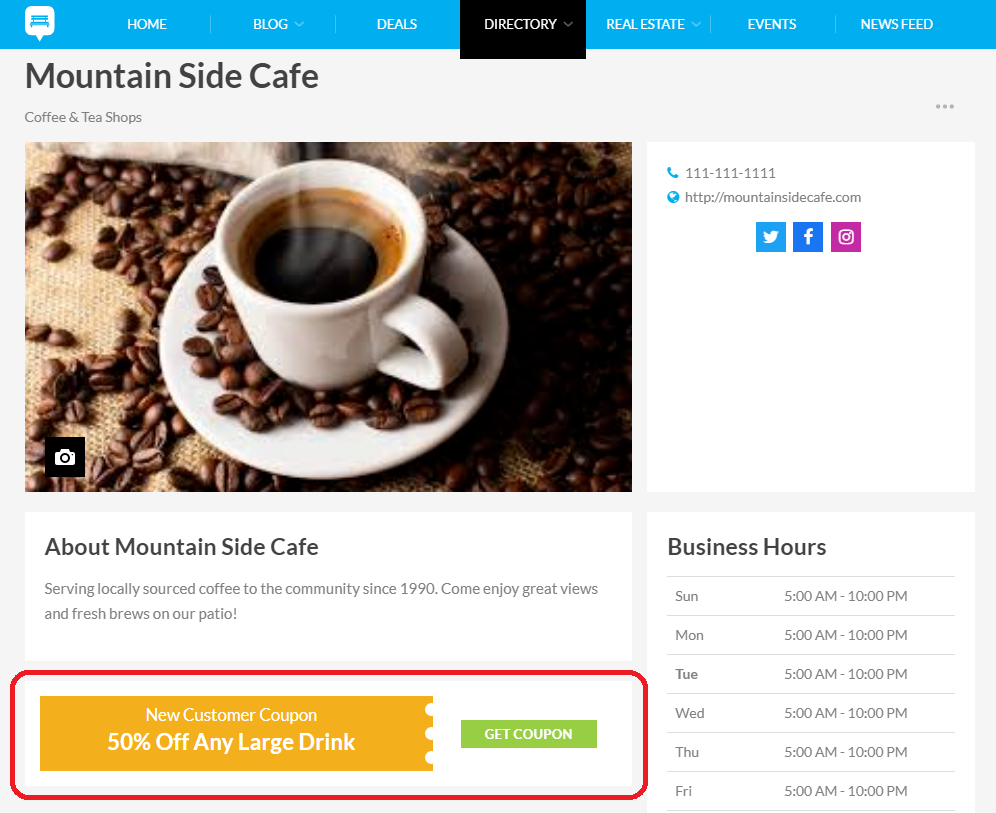
- You will get a verification message at the top of the page confirming that you have gotten the coupon.
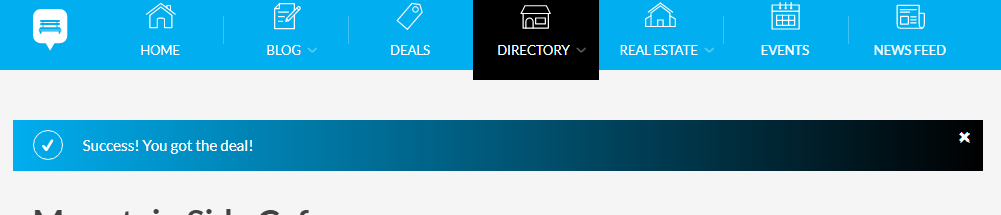
To Redeem The Coupon
- Redemption of the Coupon will happen in-store. When you are at the store/business, open Parkbench.com and click on "My Coupons". This is found in the drop down menu in the top right corner of the website.
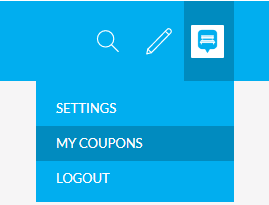
- Click on "View".
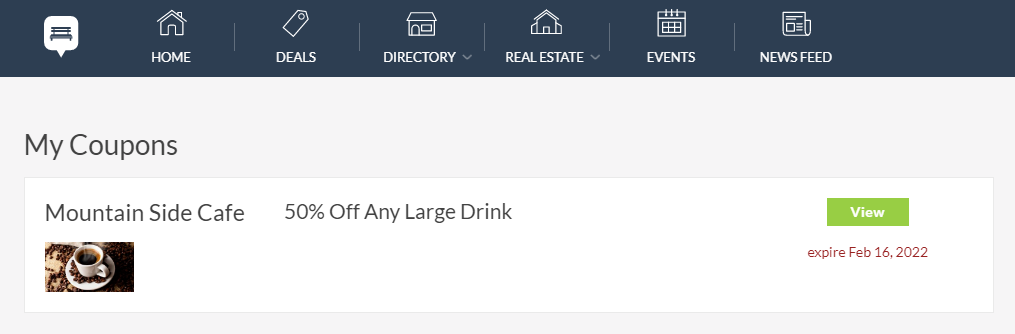
- The Business will now click on "Redeem" and will apply the coupon on their end when cashing you out at the register.