Are you the owner of a business listing found in our Directory? Follow this step-by-step guide on how to claim your business in the Directory, allowing you to add/adjust the details of the business listing!
1. Log into your account If you do not have an account, you can sign up for a free account by clicking "Sign Up"
2. Go to the “Directory”

3. Search for your business
4. Click on your business from the directory list.
5. Click on the icon with the 3 small dots, located near the top right of the page.
6. Select "Claim this Page"
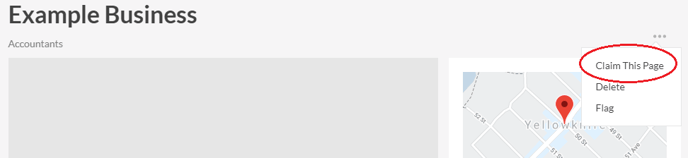
Once claimed, you will now have access to the “Edit” and “Manage Deals” buttons that will allow you to add/adjust the details of the business and create deals and coupons for the business, respectively.
