1. Click on “Post Info” in the top right corner. This will open a drop down menu.
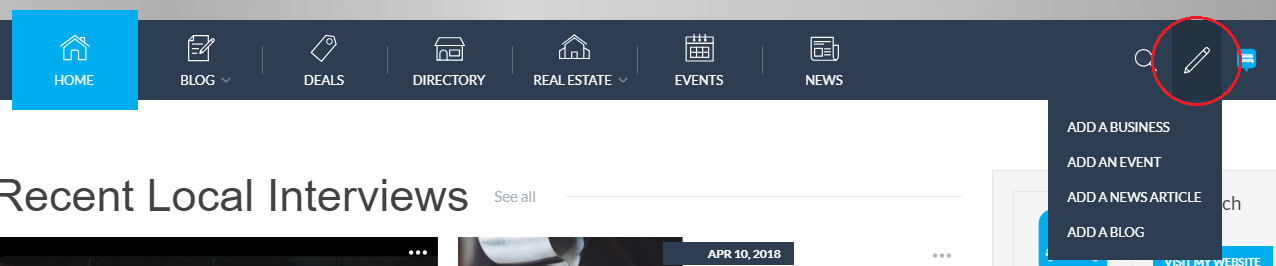
2. Click on "Add a News Article"
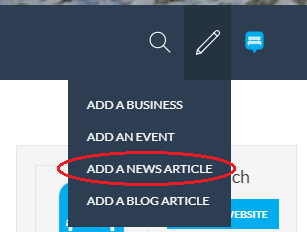
3. Here you will see a an empty field at the top. Simply copy the URL for the News article you want to share and paste it into the space.
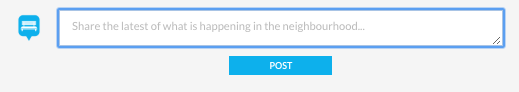
4. The post will automatically be generated by our system and you will see the preview appear. (Similar to sharing an article on Facebook!)
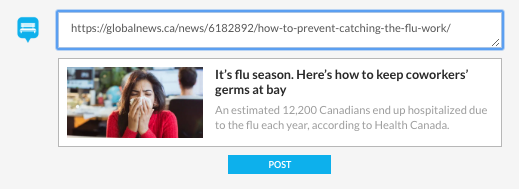
5. Click on "Post" to post the News article.
Did this answer your question?
