This is a step by step guide on how to add content to your real estate profile page, to get contacts and referrals by phone, text or email.
1. To begin creating your real estate profile page, go to the profile section on your dashboard.
Fill in the 'Personal' information, this is added to your side bar ad, which is featured on every page of the site. It is also used in the contact information section at the top of the real estate profile page.
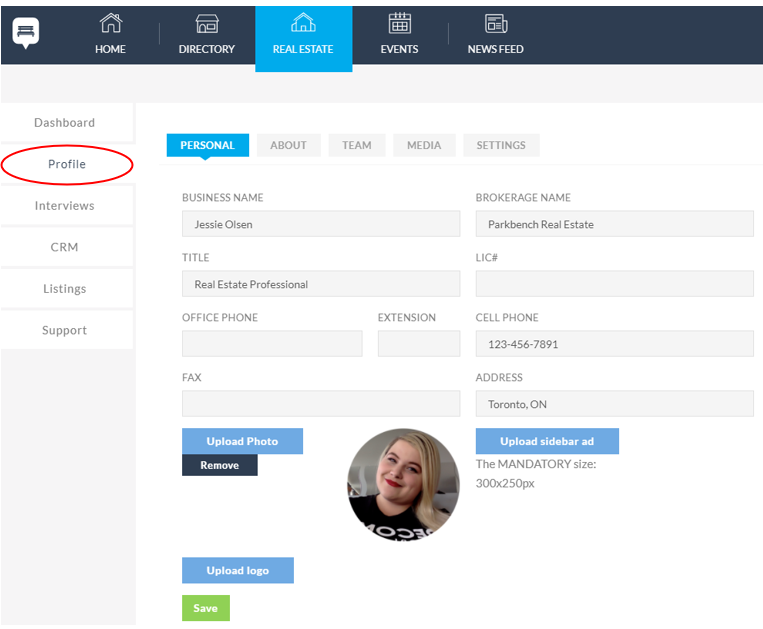
2. Next complete the 'About' section. This is where you can really provide people with more information about you and showcase your personality and skills.
There are several fields to fill out in this section:
- Announcement (a short tag line or slogan)
- About ( your bio)
- Awards & Designations
- Testimonials
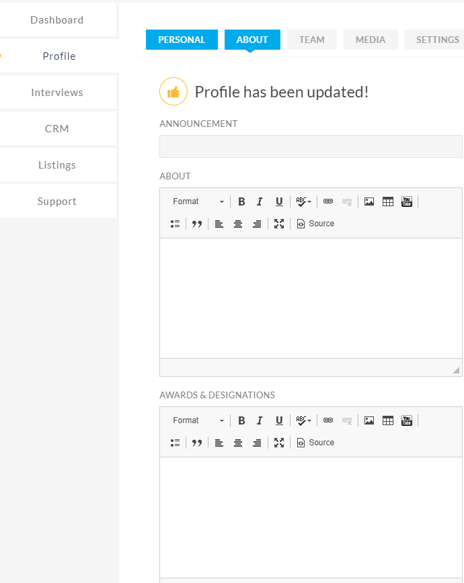
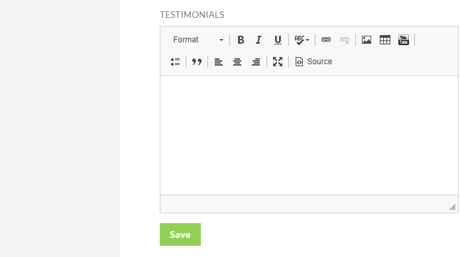
3. If you work as part of a team you can feature team members on your real estate profile page.
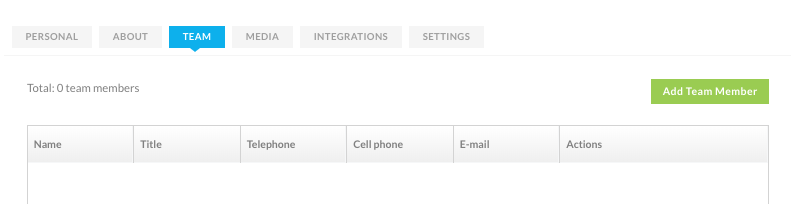
Click 'Add Team Member' and fill in their profile.
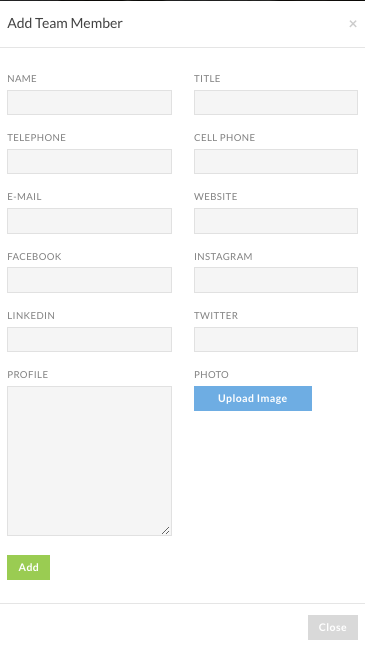
4. Next fill out the 'Media' section of your profile. This will add backlinks to your social media account to your contact information section. It will also add widgets of your Twitter and Facebook pages, to show your live feeds.
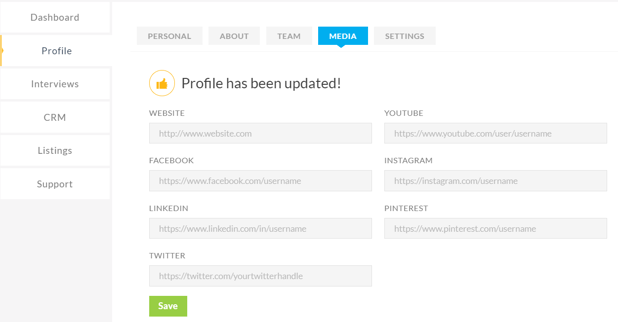
5. Now click 'Settings', here you can add an additional email address to receive leads (interview requests, home valuation and property inquiries).
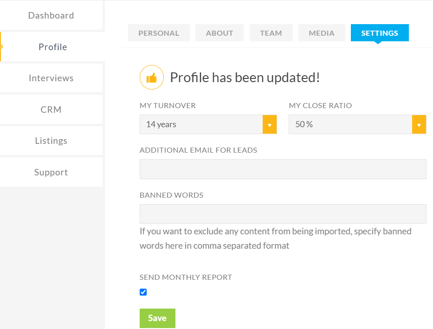
You can also add in additional banned words. This will prevent any content with those words included being featured on your site. Parkbench has profanities and controversial topics already added, however if there is anything neighbourhood specific you can add it here.
