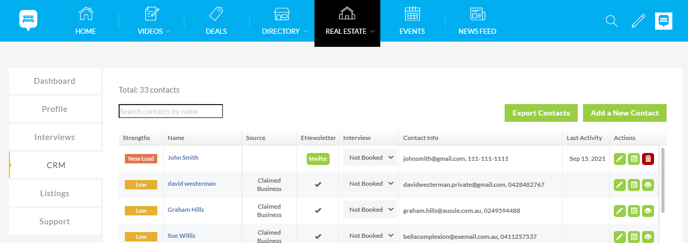You can quickly and easily add contacts to your CRM using the form found here:
https://parkbench.com/crm/add-contact
1. Ensure that you are logged in to your account. If you are not logged in, it will ask you to log in.
2. Go to https://parkbench.com/crm/add-contact
3. Fill in the contacts information. The required fields are as follows:
- Name
- Relationship Strength
- Telephone Number
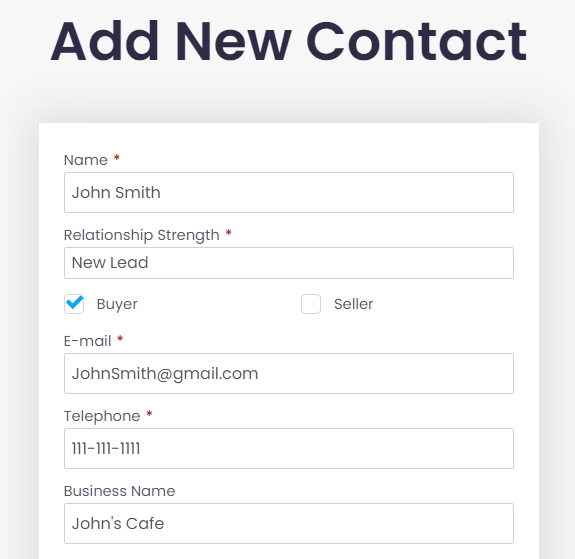
4. When complete, click on Add Contact at the bottom.
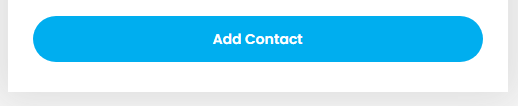
You will receive a green confirmation message saying the contact has been successfully added.
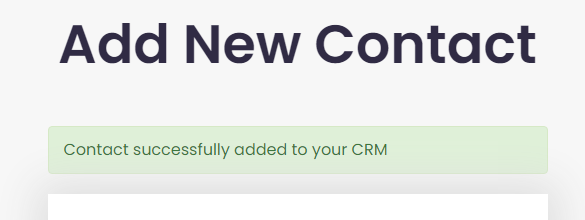
Now, when you go to the CRM tab in your Control Panel, the new contact will be added to the top.